Enlarge pics without loss of detail or sharpness
Monday, June 11, 2007
Photo Zoom Pro 2 allows you to enhance and digitally enlarge your picture without any jagged edges, loss of details or over bloated pixels. I tried it on a couple of pictures and it delivered consist enlarged pictures without any lose of sharpness. Photo Zoom uses patented spline interlacing algorithm to achieve the same.
I think its a neat tool for all those who want to print pics clicked with small count megapixel camera. Here is the result of enlarging the picture twice using the software.
[Original Picture - 1630 pixels wide]
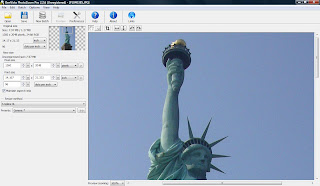
[Double enlarged Pic Using Photo Zoom Pro - 3000 px]
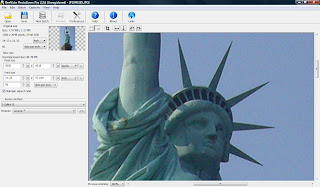
[Vanilla Zoom using Window's Picture Viewer - ~3000 px]

[BenVista Photo Zoom Pro 2]
I think its a neat tool for all those who want to print pics clicked with small count megapixel camera. Here is the result of enlarging the picture twice using the software.
[Original Picture - 1630 pixels wide]
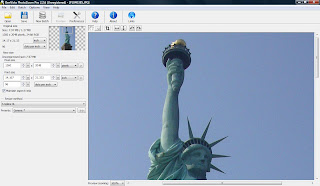
[Double enlarged Pic Using Photo Zoom Pro - 3000 px]
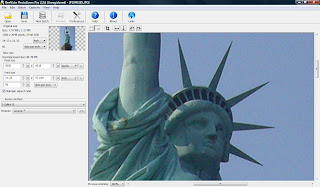
[Vanilla Zoom using Window's Picture Viewer - ~3000 px]

[BenVista Photo Zoom Pro 2]
Labels: Ben Vista, Photo Zoom2
 |
|
 |
|
 |
|

2 Comments:
commented by  Anonymous, June 13, 2007 at 6:55 PM
Anonymous, June 13, 2007 at 6:55 PM
 Anonymous, June 13, 2007 at 6:55 PM
Anonymous, June 13, 2007 at 6:55 PM
You might as well do it in Photoshop and save your $$$ if this isn't free. Start a new action (and it will begin to record), goto Image>ImageSize>and change the pixels or inches to percentage and type 110%. Then make sure at the bottom of the panel that the Bicubic selector says Bicubic(optimized for enlargement).
Then press the Stop button on the actions panel.
Then click the Play button on the actions panel until you're happy with the size. Use the sharpen filter to sharpen the image and BAM! you're done.
Then press the Stop button on the actions panel.
Then click the Play button on the actions panel until you're happy with the size. Use the sharpen filter to sharpen the image and BAM! you're done.









...
you may not have noticed it, but it is there. else you could take a one pixel 18% gray image and uprez it to the mona lisa....
read any decent textbook on information theory for a mathematical proof.