Mozilla releases Prism plugin for Firefox 3
Saturday, March 8, 2008
So what is Prism: The Prism Wiki explains it as:
Prism is a simple XULRunner based browser that hosts web applications without the normal web browser user interface. Prism is based on a concept called Site Specific Browsers (SSB). An SSB is an application with an embedded browser designed to work exclusively with a single web application. It doesn’t have the menus, toolbars and accoutrements of a normal web browser. Some people have called it a "distraction free browser" because none of the typical browser chrome is used. An SSB also has a tighter integration with the OS and desktop than a typical web application running through a web browser.
Once you install the Prism Plugin (which is supported on Firefox 3 only), you'd see a new menu named "Convert Website to application" under tools menu.
Converting your choice of webpage to an application would create a shortcut like, which shows the application is nothing but a firefox rendered offline page.
"I:\Program Files\Minefield\firefox.exe" -app application.ini -override "C:\Users\user\AppData\Roaming\WebApps\slashdot@prism.app\override.ini" -webapp slashdot@prism.app
And finally when you'd run the application this is what you'll get. In case if the internet is down I suppose you should see the last fetched page
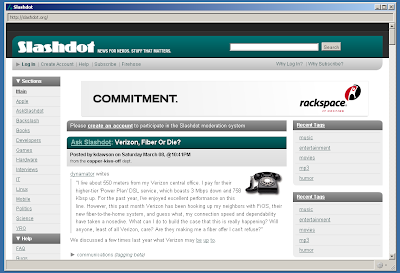
Prism is a simple XULRunner based browser that hosts web applications without the normal web browser user interface. Prism is based on a concept called Site Specific Browsers (SSB). An SSB is an application with an embedded browser designed to work exclusively with a single web application. It doesn’t have the menus, toolbars and accoutrements of a normal web browser. Some people have called it a "distraction free browser" because none of the typical browser chrome is used. An SSB also has a tighter integration with the OS and desktop than a typical web application running through a web browser.
Once you install the Prism Plugin (which is supported on Firefox 3 only), you'd see a new menu named "Convert Website to application" under tools menu.
Converting your choice of webpage to an application would create a shortcut like, which shows the application is nothing but a firefox rendered offline page.
"I:\Program Files\Minefield\firefox.exe" -app application.ini -override "C:\Users\user\AppData\Roaming\WebApps\slashdot@prism.app\override.ini" -webapp slashdot@prism.app
And finally when you'd run the application this is what you'll get. In case if the internet is down I suppose you should see the last fetched page
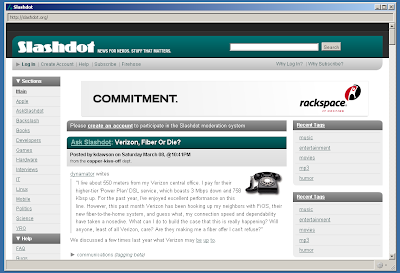
Labels: Firefox 3, Firefox plugins, prism
 |
|
 |
|
 |
|








